How to access Device Manager in Windows 7 and Vista.
Click on the Windows Start button and type devmgmt.msc then press enter.
How to access Device Manager in Windows 8?
Left or right click on the lower-left corner and click on Device Manager.
How to access Device Manager in Windows XP.
Click on Start and then Run and type devmgmt.msc in the Open box and press enter.
Another way of accessing a Device Manager:
Right click My computer, choose Manage, then Device Manager.
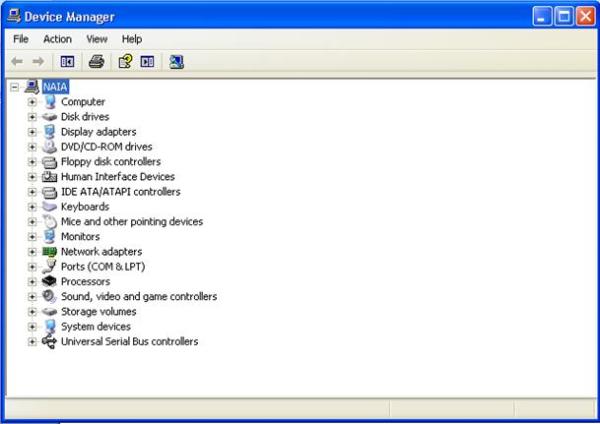
How to uninstall a Network Adapter (or any Device)?
In this Tutorial, we will use a Network Adapter as an example.
Locate and expand Network Adapters, right click on the Network Adapter (Intel) that needs to be uninstalled, choose Uninstall.
To reinstall the Network Adapter’s driver, without updating it, simply restart your computer and your Windows should automatically detect and install the Network Adapter.
To manually install a Network Adapter’s driver because Windows didn’t automatically detect the driver or if you have downloaded a new driver, after you have uninstalled the driver please do not restart your computer. Instead, from the top Menu choose Action then Scan for hardware changes.
How to update your Network Adapter’s driver?
Right click on the driver and choose Update Driver….
From the Welcome to the Hardware Update Wizard, choose the first option, ‘Yes this time only’, click on Next to continue.
Click next; I prefer the second option ‘Install from a list or specific location (Advanced), click on Next to continue.
Locate the Driver for your Network Adapter and click ok to select it.
Note: Most of the Device drivers that you would have to download from the Manufacturer’s site are compressed files. Therefore, you will need to unzip the folder then manually select the .sys file (for ex. Atheros) -this is the working Network Adapter driver. For other Drivers it might be different. Also, some of device drivers comes with executable file, so the previous process won’t be necessary.
How to Disable a Network Adapter from Device Manager?
Locate the Network Adapter that you wish to disable, right click on it and choose Disable.
Note: You may temporary disable any Device Drivers for troubleshooting purpose only. You may enable it back by repeating the same process but choose Enable this time.

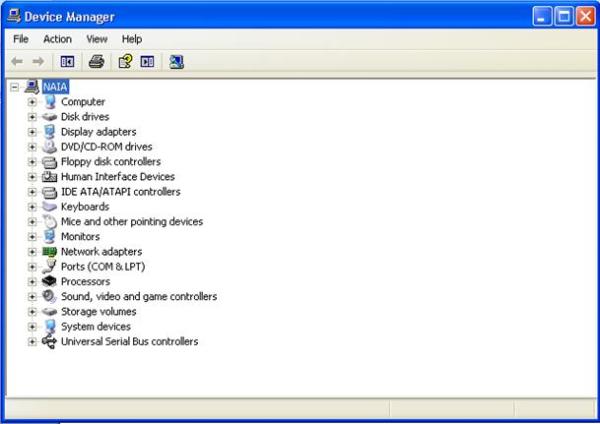
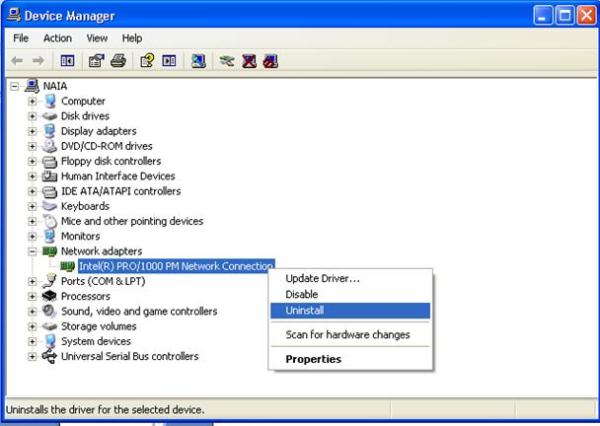

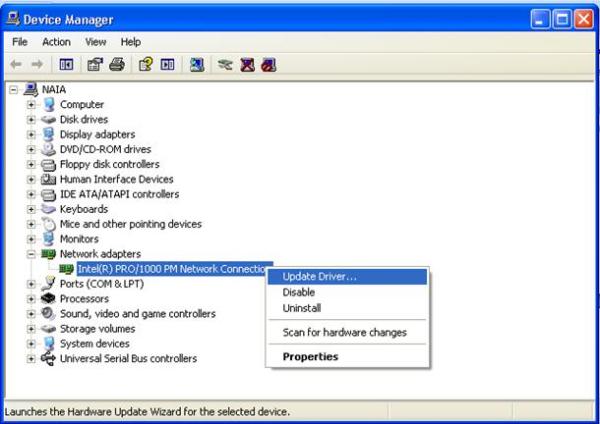
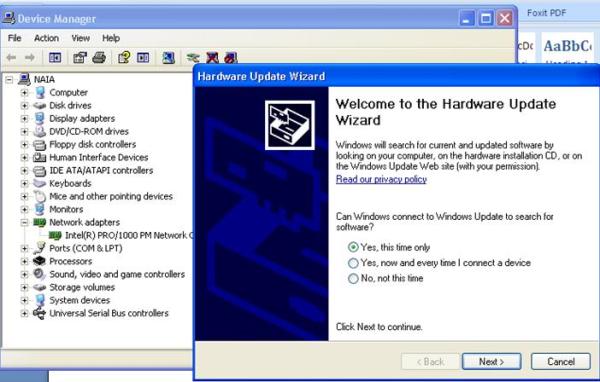



You must be logged in to post a comment.