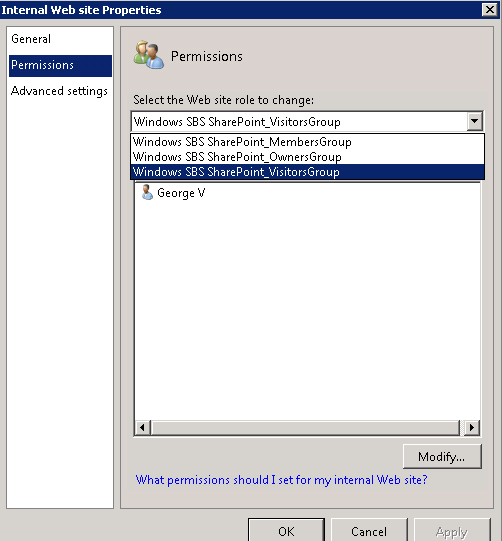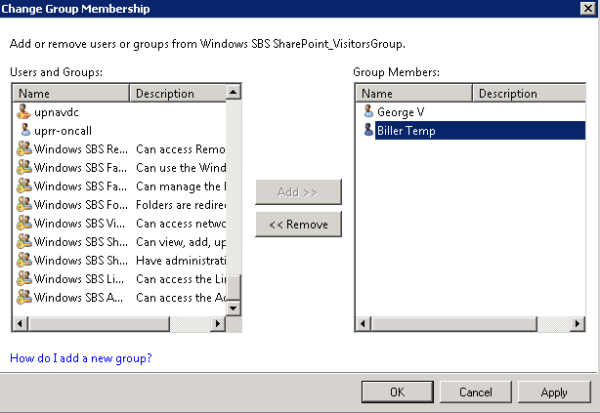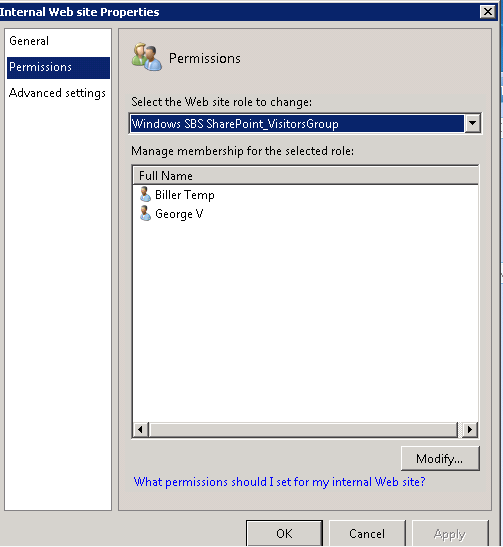On the Windows Small Business Server 2011 Standard Console, click on Shared Folders and Web Sites, click on the Web Sites Tab, select Internal Web site then click on Manage permissions.
On the Internal Web site Properties, make sure Permissions is selected then from the drop down menu of Select the Web site role to change, select the Group, in this Tutorial we will select Windows SBS SharePoint_Visitors Group, then click on Modify to continue.
On the Change Group Membership page you may add the Users and Groups, from this tutorial we will add Biller-Temp then click on OK to continue.
Click Apply then OK, you have successfully changed a User’s Permission in Internal Web Site.
Note: For advanced permission, you may do this from SharePoint 2010 (version may vary) Central Administration. See this Tutorial.