For Windows XP, Click on Start and then Run and type cmd in the Open box and press enter.
For Windows Vista and Windows 7, click on the Start and button type cmd, right-click cmd, on the top select Run Administrator.
A message will pop ‘Do you want to allow the following program to make changes in your computer?’ Answer YES.
From the Command Prompt (black) screen, type ipconfig /release press enter.
Then type ipconfig /renew press enter. You will now see that the IP Addresses have been renewed.
Note:If there’s anything that doesn’t appear to look correct, you may repeat the same process again and see if it helps.



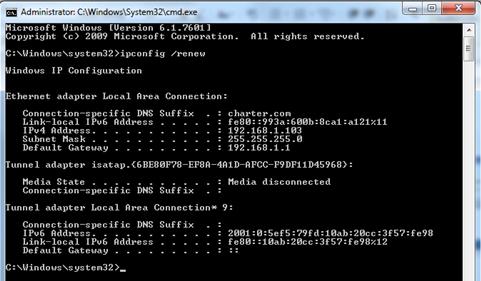
You must be logged in to post a comment.